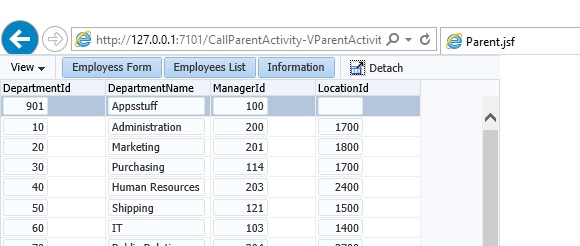Oracle Toad Team Coding
Sure
you can use source control and Team work server with Toad IDE that helps
Developers and database Administrators to manage code changes in Oracle
Database with confidence of no overwriting the changes of other team members .
Developers
and Admins can work with same Procedures , Functions , packages triggers and
Types and check-in – check-out their source code …Developer can reserve his
source code to prevent any other developer to overwrite same source code .
Setup Team Coding:
-
Login in Toad with DBA privileges (system , sys ..)
-
Setup will create a new database schema in Database server with “
Toad ” User Name (recommended to leave default name Toad) witch will be as
metadata provides the functionality to team work .
-
This schema will be shared with all Work team without risk of
override the changes made by other developers .
--------------------------------------------------------------------------------------------------------
Remember : Developers could not edit source code unless
check-out File or database objects
Source code will be locked after Checked-in
--------------------------------------------------------------------------------------------------------
Let us Start
Steps:
Login to TOAD as sysdba (use DBA privileges )
Select Configure Team
Coding:
Utilities menu > Team Coding >
Following message will
appear. Click OK:
Click on Install Team
Coding:
It is preferable to
install Team Coding objects in standard TOAD schema. Select the tablespaces for
the Team coding metadata. The database role TC_ADMIN_ROLE is used for:
- 1. Edit Team Coding Configuration
- 2. Edit Code Collections
- 3. Freeze Team Coding Objects
- 4. Break another user’s Team Coding lock
The script to generate
the Team Coding Objects will be displayed on screen. Click Execute:
Enter the password for
the TOAD database user:
Installation for Team
Coding is completed (took less than a minute):
Now the database is
configured to use Team Coding across all the schemas. Above steps are needed to
be completed only once per database. Click on “Enable Team Coding for this
Database”:
This setup is the
basic setup, where working on a single object at a time gives enough control.
Once you check out any object, it is available in Team Coding Dashboard.
- Create new Procedure
- Now press Check-in to
lock your code and prevent update
-
-
- Press Check in from toolbar or Team coding menu to lock your code
Record comment on your code before check-in
- To update source code –
press chek-out
- Previewed and open
team coding – Edit History
-
-
Now as you see , any edit in Database objects from any member in
your team will record in team Coding