If you create a new java class and need to register it as ADF managed bean
you have many ways to do that , i'll mention a declarative way
- Create new java Class
- Add your custom business code
Open adfc-config.xml
Drag managed-bean component from component panel into structure window.
a Managed Bean dialog will appear
fill properties to register java class you created as managed bean
- Managed Besn Name
- Class (select Class you created before)
- Select managed Bean Scope
- Now Your new managed bean ready to use

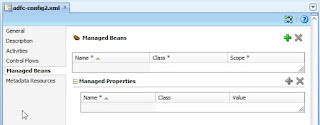







No comments:
Post a Comment